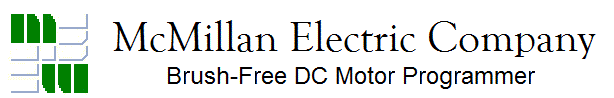
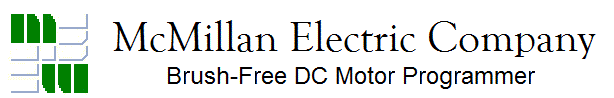
Installing the Motor Programmer
To begin using the Motor Programmer, a folder of programs and HTML help files must be installed on a user's PC, and a shortcut named 'MP Cloud' created on the user's PC desktop. One executes the McMillanElectricMotorProgrammerInstall.exe install program on the user's PC to copy these files from the Motor Programmer's FTP (File Transfer Protocol) website. This program can be downloaded or it may be obtained from your company's Motor Programmer administrator.
Security settings on the user's PC may prevent the install program copying the shortcut to the desktop. If that happens, the 'MP Cloud' shortcut can be manually copied to the user's PC desktop from the x:\McMillanMP\MP folder created by the install program; where 'x' is the drive letter designated as you installed the Motor Programmer.
Version 1.6 or later of the 32 bit Java run-time (JVM) must be installed on the user's PC, and all older versions must be deleted. The McMillanElectricMotorProgrammerInstall.exe program will prompt you to install the JVM, if it detects no JVM is installed.
After successfully installing the Motor Programmer, use the shortcut to start the Motor Programmer. Each time you start the Motor Programmer, your local files in the x:\McMillanMP folder are updated (synchronized) to the most current files on the Motor Programmer's FTP website.
If you are the first user of the Motor Programmer at your company, McMillan Electric will provide you a user id and password. After you start the Motor Programmer, you can add additional user ids, change passwords, and, if desired, delete the initially provided user id. Your company can control who can add and change user ids by controlling the access level assigned to user ids.
Once you are logged into the Motor Programmer, you will see the menu window which contains context sensitive help information for each folder and command. Especially note the 'Motor Programmer' link in the help information right after you log in. This link displays a table of contents for all the help information embedded within the Motor Programmer in a separate window, which can be positioned and resized for your convenient reference.